Artificial Intelligence & MATLAB
What is Artificial Intelligence (AI)?
Why Does AI Matter?
Key components to an aI workflow
Data Preparation
AI Modelling
Key factors for success in modeling AI systems are to:
- Start with a complete set of algorithms and prebuilt models for machine learning, deep learning, reinforcement learning, and other AI techniques
- Use apps for productive design and analysis
- Work in an open ecosystem where AI tools like MATLAB®, PyTorch, and TensorFlow™ can be used together
- Manage compute complexity with GPU acceleration and scaling to parallel and cloud servers and on-premise data centers
System design
AI models exist within a complete system. In automated driving systems, AI for perception must integrate with algorithms for localization and path planning and controls for braking, acceleration, and turning.
Consider the AI in predictive maintenance for wind farms and autopilot controls for today’s aircraft.
Complex, AI-driven systems like these require integration and simulation.
Deployment
Perceived Barriers to adopting Artificial Intelligence
Developing AI-driven systems with MATLAB
There’s a well-documented shortage of skills in AI. However, engineers and scientists who use MATLAB or Simulink® have the skills and tools necessary to create AI-driven systems in their areas of expertise.
Data preprocessing with MATLAB
You will spend less time preprocessing data. From time-series sensor data to images to text, MATLAB apps and datatypes significantly reduce the time required to preprocess data. High-level functions make it easy to synchronize disparate time series, replace outliers with interpolated values, filter noisy signals, split raw text into words, and much more. You can quickly visualize your data to understand trends and identify data quality issues with plots and the Live Editor.
MATLAB apps automate ground-truth labeling of image, video, and audio data.
To test algorithms before data is available from sensors or other equipment, you can generate synthetic data from Simulink. This approach is commonly used in automated driving systems such as adaptive cruise control, lane keeping assist, and automatic emergency braking.
AI modeling with MATLAB
Machine learning
MATLAB users have deployed thousands of applications for predictive maintenance, sensor analytics, finance, and communication electronics. Statistics and Machine Learning Toolbox™ makes the hard parts of machine learning easy with apps for training and comparing models, advanced signal processing and feature extraction, classification, regression, and clustering algorithms for supervised and unsupervised learning.
ASML, a semiconductor manufacturer, used machine learning techniques to create virtual metrology technology to improve the overlay alignment in the complex structures that make up a chip. “As a process engineer, I had no experience with neural networks or machine learning. I worked through the MATLAB examples to find the best machine learning functions for generating virtual metrology. I couldn’t have done this in C or Python—it would’ve taken too long to find, validate, and integrate the right packages,” explained engineer Emil Schmitt-Weaver.
MATLAB models also have faster execution than open source on most statistical and machine learning computations.
Deep Learning
Engineers use MATLAB deep learning capabilities for automated driving, computer vision, speech and natural language processing, and other applications. Deep Learning Toolbox™ lets you create, interconnect, train, and evaluate the layers of a deep neural network. Examples and pretrained networks make it easy to use MATLAB for deep learning, even without knowledge of advanced computer vision algorithms or neural networks.
MATLAB enables engineers to work together across different deep learning frameworks. With support for ONNX, MATLAB allows importing and exporting of the latest models to and from other supported frameworks, including TensorFlow.
Reinforcement Learning

In control systems that benefit from learning based on cumulative reward, reinforcement learning is an ideal technique. Reinforcement Learning Toolbox™ lets you train policies using DQN, A2C, DDPG, and other reinforcement learning algorithms. You can use these policies to implement controllers and decision-making algorithms for complex systems such as robots and autonomous systems. You can implement the policies using deep neural networks, polynomials, or lookup tables.
Natural Language Processing

System Design
Complex, AI-driven systems need to integrate with other algorithms. System design and simulation are important because the overall system impacts the effectiveness of AI models. Engineers use Simulink for rapid design iteration and closed-loop testing.
For example, in an automated driving system, you use AI and simulation for the overall system design. You use Simulink to model the dynamics of the vehicle, design the driving controller, and fuse various sensor signals. You use MATLAB to develop and train the AI model and incorporate the trained model into Simulink for system-level simulation. You might use software like the Unreal Engine to synthesize camera images to feed the AI model and for 3D visualization.
Voyage, which makes self-driving taxis for retirement communities, deployed a Level 3 autonomous vehicle in less than three months. The integrated model sped the process from idea to road testing. Simulink let them safely test in dangerous conditions.
Simulink also lets you generate failure data from known failure conditions. In a wind farm, you might add the synthetic failure data to the measured data from the wind turbines. You can refine your system model to get an accurate predictor of future equipment failures.
Deployment
CES is the best company in the United Arab Emirates, to help you start your AI journey.