View this video here on our YouTube channel
Unlock the Power of AI Integration
In this video, we explore the dynamic synergy between MATLAB, Python, and AI libraries in the context of Deep Learning Workflows. We explore the numerous ways in which MATLAB and Python can collaborate, while also demonstrating co-execution capabilities and showcasing practical applications with AI libraries. Here is the outline of the structure of this video:
- Call Python from MATLAB:
- Setting up the Python Path
- Importing Python Libraries
- Invoking Python Built-in Functions
- Calling User-Defined Python Code
- Importing TensorFlow Network as DAGNetwork to Classify Images:
- Specifying the Model
- Importing a TensorFlow Network
- Utilizing the Deep Network Designer App
- Reading in Images and Classifying Them
- MATLAB Calling TensorFlow Model for Image Classification:
- Efficient Image Classification with TensorFlow Coexecution
- Strategies for Minimizing Calls to TensorFlow
- Batch Processing of Images
- MATLAB Exporting a Network to TensorFlow:
- Converting for ONNX Model Format
- Importing ONNX Models
- Modifying ONNX Model Layers and Exporting
- Importing and Exporting TensorFlow Networks
Throughout this video, Flavio Pol provides practical examples, step-by-step guidance, and insights into how these techniques can enhance your data analysis and AI workflows.
For Follow-up and Support
For code related to this video & other support requests, please contact: support@cesimulations.com
For Sales: sales@cesimulations.com