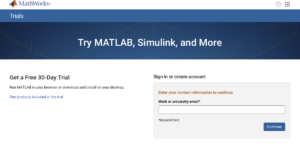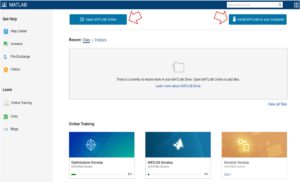How to download MATLAB free
Did you know that you can get a free 30-Day trial of MATLAB and Simulink and all related toolboxes and products. It is so easy to do and only takes a few minutes. Follow the simple instructions below to get started quickly.
So, without further introduction, let us show you how to download MATLAB free
Step 1. Download the Software https://www.mathworks.com/campaigns/products/trials.html (you will need to create a MathWorks account, if you don’t already have one)
Step 2. Enter your email address and select your answer to the question: How will you use your trial?
Step 3. Choose one of the following options: either “Open MATLAB Online” or “Install MATLAB on your computer”
Note: “Open MATLAB Online”: This version provides a simple way to easily access MATLAB and Simulink through your web browse. You will not have to download or install anything to your computer. More info on MATLAB online
Step 4. If you choose “Install MATLAB on your computer”, you will see the following page with download link to the version compatible with your computer i.e. Windows, macOS or other depending on your computer.
If you would like more help on how to download MATLAB free or would like to hear more about pricing options, please contact us