Some helpful tricks to help you speed-up your code
MATLAB is seen as a slow programming environment. However, this misconception mostly arises from the fact that the code used by some users is oftentimes not optimised or because users are not taking full advantage of the full range of MATLAB tools and functions available to them.
Moreover, many users believe that MATLAB code can only be sped up through vectorization and parallelization. Worse still some believe nothing can be done to speed things up and they sadly feel they just have to put up with this. This is where we can help you.
There are indeed a number of potential ways to speed things up. In this video, you will see several common use cases, where simple changes to code can help speed run-time significantly.
We will look at the use of the built-in Profiler tool in MATLAB, as well as simple yet effective loop optimizations, data caching, graphics rendering and interaction, and other simple adjustments. Remember, this is just a starting point in code optimization and there are many other speedup techniques available. The most important thing is to try.