How to: Install an individual MATLAB license
Watch this easy-to-follow video on how to install MATLAB® and Simulink® whether you have education or commercial access. This video will show you the different menu screens and clarify any doubts you may having during the installation process. By the end of this 4 min video, you will be able to successfully install your MATLAB and Simulink licenses. Video credit Alex Colón, MathWorks.