You can also access the recording here on our YouTube channel
Project Management with MATLAB, Simulink & Git
Collaborating as a team can be difficult at the best of times. Keeping track of tasks and file changes or comparing previous versions can be headache inducing.
MATLAB and Simulink allow you to manage your teams’ projects. With projects in MATLAB and Simulink, you can set and manage project paths, create and access common operations, track and control changes using built-in source control integration, and more easily migrate files and models to the latest release.
In this video
You will learn how to
- manage projects in MATLAB and Simulink
- apply versioning for Simulink models using Git
- convert any folder containing design files into a Simulink Project
- manage your project’s models and associated documents
- componentize projects, organize files, analyze dependencies, compare changes, and execute common operations through automation.
Additionally, you will learn about the integration of Simulink Projects with different version or source control systems, that allow team members to access all documents and models seamlessly.
This video will guide you through Simulink Project features, so you and your team can easily manage design files, collaborate efficiently, automate repetitive tasks, and integrate these with source control and configuration management tools.