Instrument Control Toolbox
Instrument Control Toolbox lets you connect MATLAB directly to instruments such as oscilloscopes, function generators, signal analyzers, signal generators, power supplies, and analytical instruments. The toolbox connects to instruments via instrument drivers such as IVI and VXIplug&play or via text-based SCPI commands over commonly used communication protocols such as VISA, GPIB, TCP/IP, and UDP. You can also control and acquire data from test equipment without writing code.
With Instrument Control Toolbox, you can automate tests, verify hardware designs, and build 5G, WLAN, Bluetooth®, satellite, and radar test systems. These test systems can be based on LXI, PXI, and AXIe standards.
The toolbox provides built-in support for UDP, TCP/IP, I2C, and SPI protocols for remote communication with other computers and printed circuit boards (PCBs) from MATLAB.
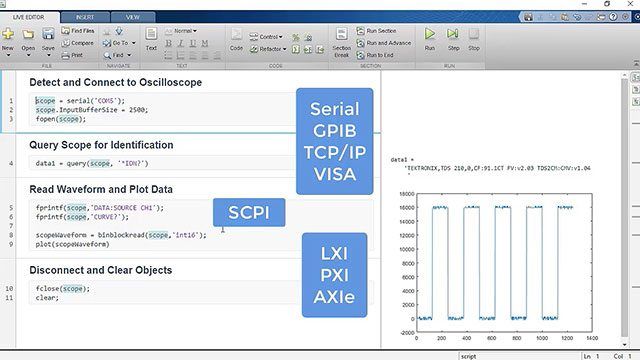

5G, LTE, and Bluetooth Test
Use an RF signal generator to output 5G, LTE, Bluetooth, and other signals designed in MATLAB. Acquire data over the air from RF signal and spectrum analyzers and analyze the data in MATLAB.

WLAN, Radar, and Satellite Test
Using test equipment, output WLAN signals over the air and acquire IQ data. Output radar pulse trains to test radar systems, and test satellite components by acquiring data from RF signal analyzers.

Custom Test Applications
Use App Designer to build custom applications (UIs) that automate your design verification and production test procedures. Use MATLAB Compiler to deploy your test application to multiple test stations.

Instrument Control Apps
Use the Instrument Explorer and VISA Explorer apps to communicate with and configure instruments without writing code. Automatically generate MATLAB code for use in automated test programs.

IVI and VXIplug&play Drivers
Use instrument drivers to communicate with instruments independently of device protocols. Directly use vendor-provided IVI and VXIplug&play instrument drivers after installing the support package.

VISA, SCPI, and Quick-Control
Communicate with instruments using text-based SCPI commands over VISA, GPIB, USB, TCP/IP, serial, and other interfaces. Use the simple Quick-Control interface to control commonly used instruments.

I2C and SPI
Open connections with individual I2C or SPI sensors on your circuit board, and read and write data from these devices. Interface hardware from Total Phase® and National Instruments® is supported.

UDP and TCP/IP
Interface with test equipment and other networked devices over UDP and TCP/IP. Send data from a Simulink model to a remote computer over UDP or TCP/IP. Establish UDP connections with the UDP Explorer app.

Hardware Support
Connect MATLAB directly to benchtop and modular instruments from Keysight™, Rohde & Schwarz, Tektronix®, National Instruments and others. VISA, GPIB, SCPI, IVI, VXIplug&play, LXI, PXI, and AXIe are supported.