System Composer
What is System Composer?
System Composer™ allows for the specification and analysis of architectures in model-based systems engineering (MBSE) and the modeling of software architectures. It enables the allocation of requirements, the refinement of architecture models, and the design and simulation within Simulink.
With System Composer, you can create architecture models that include components, ports, connectors, and interfaces. These models can be authored directly, imported from other tools, or derived from architectural elements in Simulink designs. You can represent your system using multiple architecture models and establish direct connections between them through model-to-model allocations.
Additionally, with System Composer you can capture and simulate behaviors using sequence diagrams, activity diagrams, state charts, or models in Simulink, Stateflow, and Simscape. It also allows for the definition and simulation of component function execution orders and code generation from software and AUTOSAR architecture models, using Simulink, Embedded Coder, and the AUTOSAR Blockset for AUTOSAR workflows.
For more focused design or analysis, custom live views of the model can be created. In architecture models, you can analyze requirements, capture properties through stereotyping, perform trade studies, and generate specifications and interface control documents (ICDs).

Architecture Authoring
Create comprehensive specifications for architectures, compositions, and interfaces for both model-based systems engineering and software development.
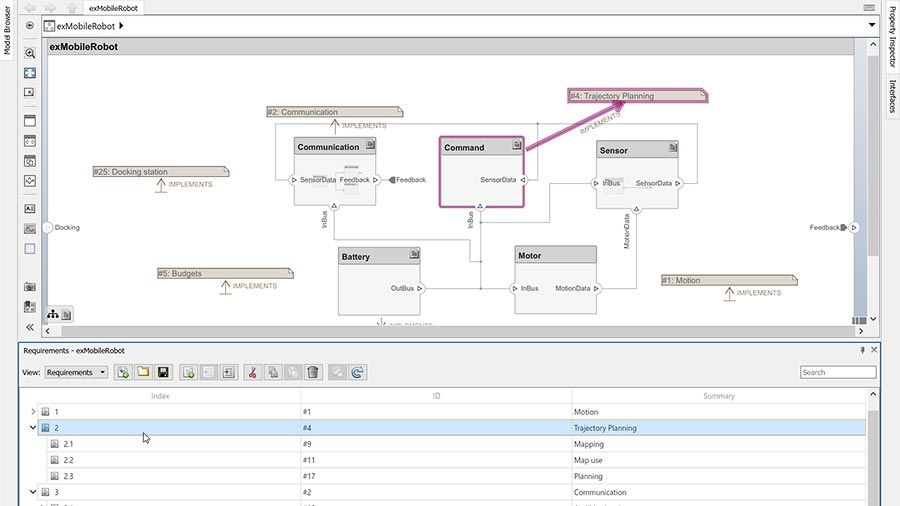
Requirements Allocation and Traceability
Create associations between architecture model elements and requirements, iteratively decompose architectures, and derive additional requirements to refine specifications.

Profiles and Analysis
Create custom properties for architectural elements to enhance your architecture with domain-specific design data, and use MATLAB analytics to conduct trade studies.

Live Model Views
Create model views to address specific design or analysis concerns and effortlessly visualize them using various diagram types.

Architectural Allocation
Create directed connections between elements in two architecture models, each representing different aspects of the system, such as functional, software, or physical architectures.

Behavioral Modeling
Create descriptions of system and component-level behavior using various formalisms, such as block diagrams, activity diagrams, sequence diagrams, and state charts.