MATLAB Copilot
MATLAB Copilot: Your AI Coding Assistant for Faster MATLAB Programming
MATLAB Copilot is a generative AI tool built into the MATLAB desktop, designed to enhance your workflow with intelligent assistance tailored to MATLAB. It supports learning, ideation, and productivity by offering MATLAB-specific guidance.
You can interact with MATLAB Copilot through its chat interface to ask questions and receive answers grounded in official MathWorks documentation and practical code examples. While working in the MATLAB Editor, it suggests code completions as you type, or you can describe what you want, and it will generate or adapt code to suit your needs.
In addition to helping write code, MATLAB Copilot can explain programming logic, clarify error messages, and insert helpful comments. It also offers the ability to automatically produce test cases using MATLAB Test to confirm your code behaves as intended.
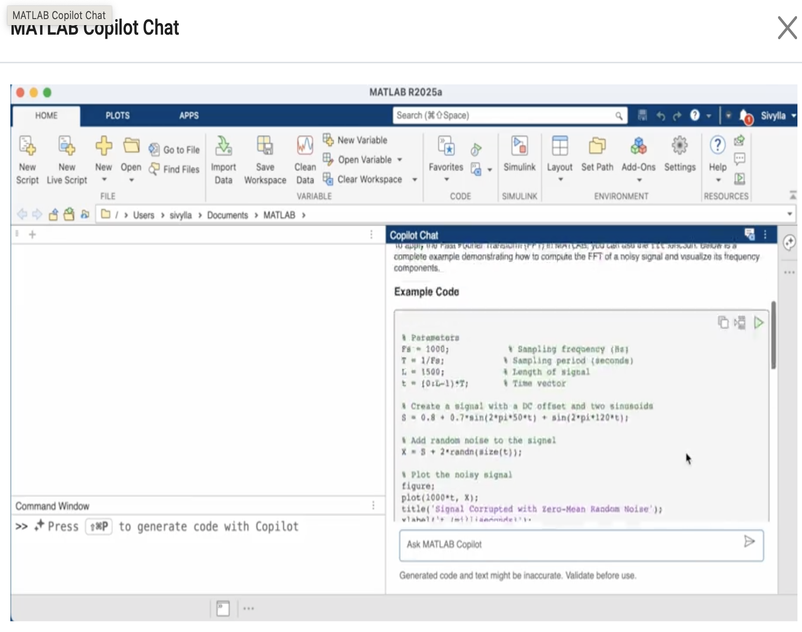

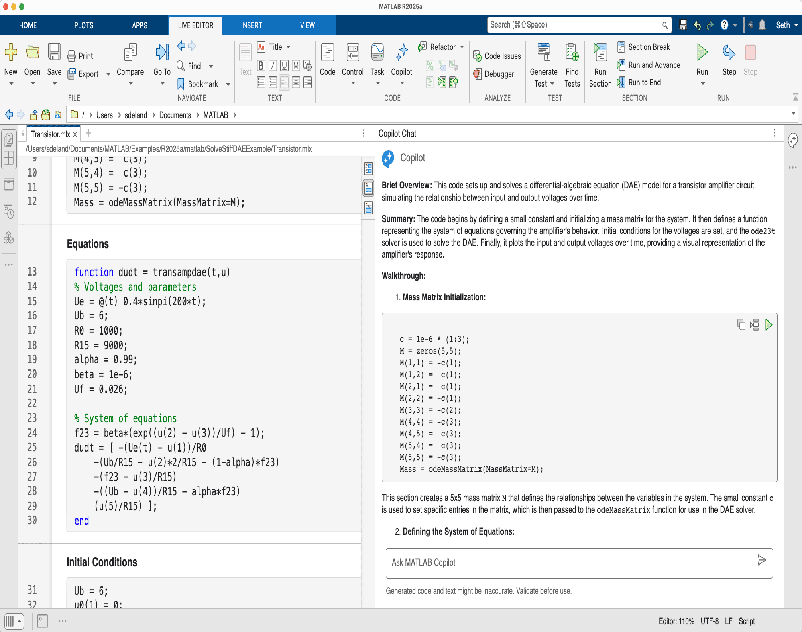
Chat with matlab copilot
generate or modify code
get code explanations
Request code snippets, functions, or complete solutions from MATLAB Copilot. Its responses are generated using MathWorks documentation and example code as references.
Explain the code you need, and MATLAB Copilot will generate new code or modify your existing code accordingly.
Create clear explanations for code you’re unfamiliar with, or automatically add comments to your code.

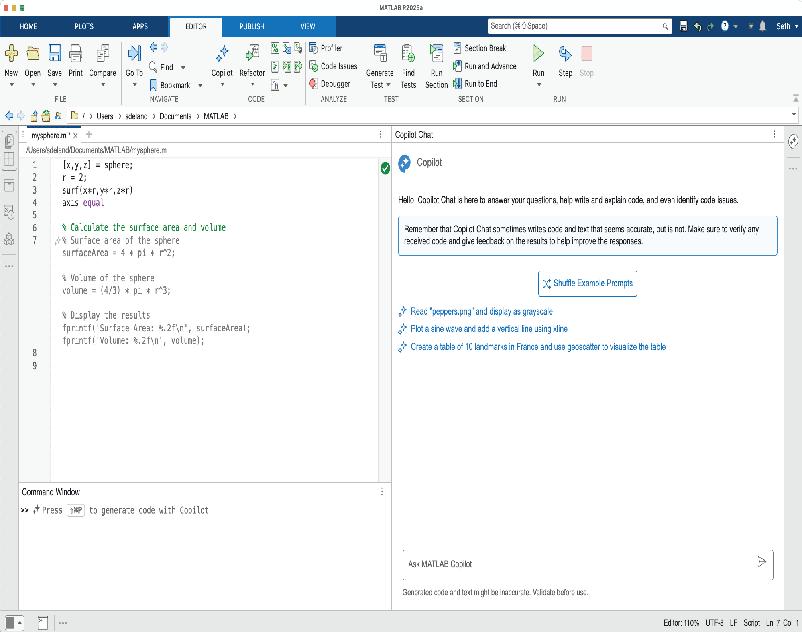

get error explanations
autocomplete code
create tests
When you run into an error message, use MATLAB Copilot to get a clear explanation and suggestions for how to fix it.
Speed up your workflow with code predictions automatically generated by MATLAB Copilot.
Use MATLAB Test to generate tests that verify your code’s correctness, assess its reliability with various inputs, and identify errors after changes have been made.
